A Web Surfing launch pad
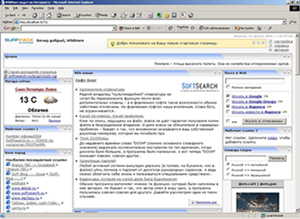 |
|||
The world of I.T. (Information Technology) jargon is in a mess. I�m no languages expert, but two reasons occur to me:
Firstly, technology races ahead at breakneck speed and people, often unwittingly, are forced to use familiar words and phrases for completely novel concepts.
Secondly, the main language used by I.T. specialists is English. It is unlikely there is another language that would give such exact definitions and, paradoxically, so many diverse meanings for the same words and phrases. Perhaps similar languages exist somewhere, maybe in primitive tribes in far away Polynesia, but they, thank goodness, have not been adopted by our I.T. world yet.
For example, a simple term - Homepage - means not just "Home Page.� It has at least three different meanings. It is sometimes used to describe the first (and main) page of any website. It is also used to describe a personal page (which actually can be a complex web server) set up by an individual somewhere on the Net. Then, there is the start page which opens in your web browser before you start browsing. This is also called a Homepage!
Today, we will just look at that third meaning. Which Home Page does your favorite browser show? A ballot of web browser users might show something like this: About half would have Yahoo, MSN or other popular portals. Another half would be left at some default such as �about:blank�. A few oddball users would have their browsers set up to display a weird and wonderful mix of exotic Homepages such as �Home Page number two,� a favorite forum and so on. However, none of these groups of users are making the best choice.
Why is a portal so bad? Because:
a) They are made to suit the owners, not us users.
b) Even if a portal can be customized, the choices are so limited as to
resemble superficial �skins� rather than real custom settings.
Is there a more attractive browser homepage alternative for an experienced web surfer? Of course there is! Why not assemble the portal of your dreams yourself? You don�t need to work at the laborious nuts and bolts level anymore (raise your hands those who know at least the basics of web programming!) because a �Meccano� style rapid construction kit is now available. Here is the Meccano kit you need- it is called Surfpack StartPage (download link).
What is Surfpack? It consists of two parts. The first one is the application itself, which is installed on your computer to work as your local custom portal. The system requirements are minimal: MSIE 5 and higher (versions for Opera and Mozilla are under development), JavaScript support and the MSXML library. The first two items will probably be already installed on your Windows system. The third one can be downloaded from the MS site and is free of charge. The Surfpack installer sets everything up; it will even create a new address for your local Home Page (which will look like http://localhost:8171). Surfpack installation does not interfere with any other local websites that may be on your system.
The arrangement of the web content on the Surfpack page is entirely up to you. Just open the settings page and change whatever you wish.
The second Surfpack part consists of content modules. Content modules are information blocks that can be downloaded from other sites or taken from local data on your system. They are equivalent to the parts in a Meccano kit that you use to assemble your working project. What can this web content be? Anything! Here are just a few examples of useable web content: news feeds or weather information, Live Journals, RSS channels, your top ten most visited sites, new jokes, a random quotes from a sayings and proverbs collection, random images from image collection sites, movie reviews � anything whatsoever.
Where does this web content come from? It comes from three sources. Firstly, to get you started a number of assorted content modules are included in the Surfpack distribution kit. Secondly, anyone with programming skills can make their own modules using the development kit from the Surfpack website. If you are a developer, then go ahead. Finally, simple content modules can easily be made by yourself.
About the settings page I mentioned above. The page structure can be changed using the web interface. This is not just a series of endless dialog screens. Instead, it is an intuitive, almost WYSIWY, visual process. You can move content modules around the page using a mouse. (Drug'n'drop is implemented without the usual esoteric error messages that often read like: "method on string 258 is not supported by the object.� This is a rare achievement for such a complex GUI that uses JavaScript and DHTML).
So, what conclusions can we make based on all of that? If your web browser
start page falls short of perfection and you dream of constructing your
own then dream no more! Surfpack Startpage has arrived.
